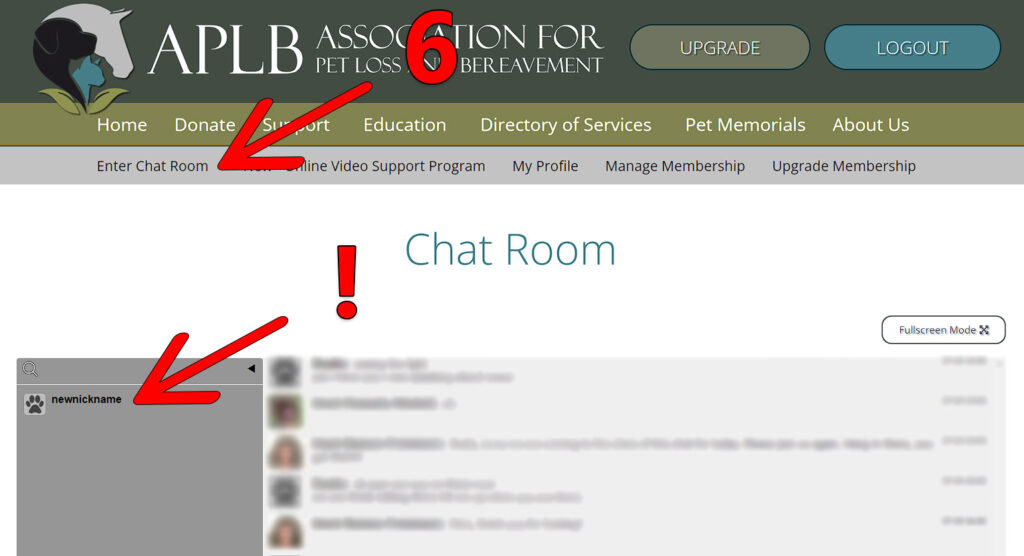To change your nickname in our chat room, please follow these instructions.
1– Start by clicking the manual logout button in the lower left corner of the chat room window.
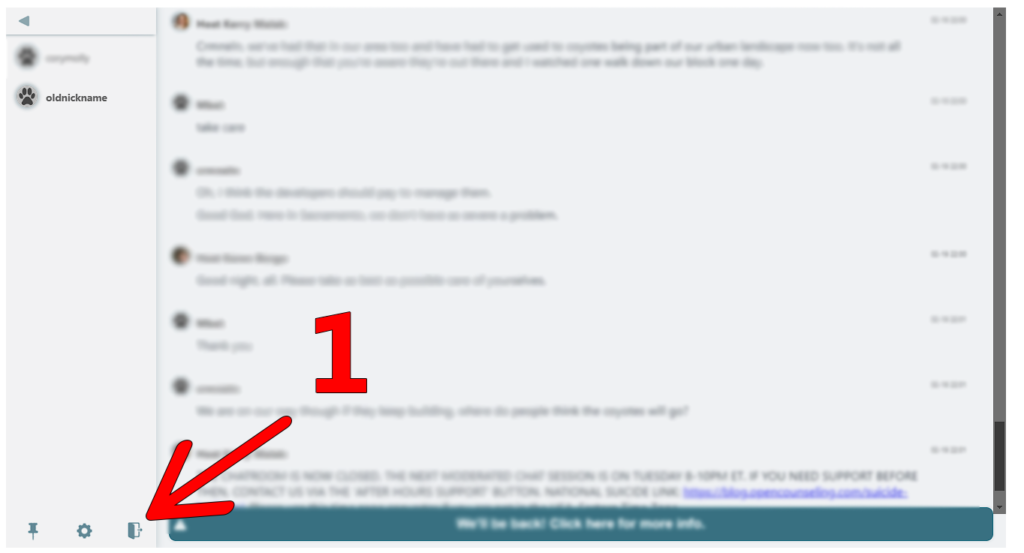
2 – Now click ‘My Profile‘
3 – Then click ‘Edit Profile‘
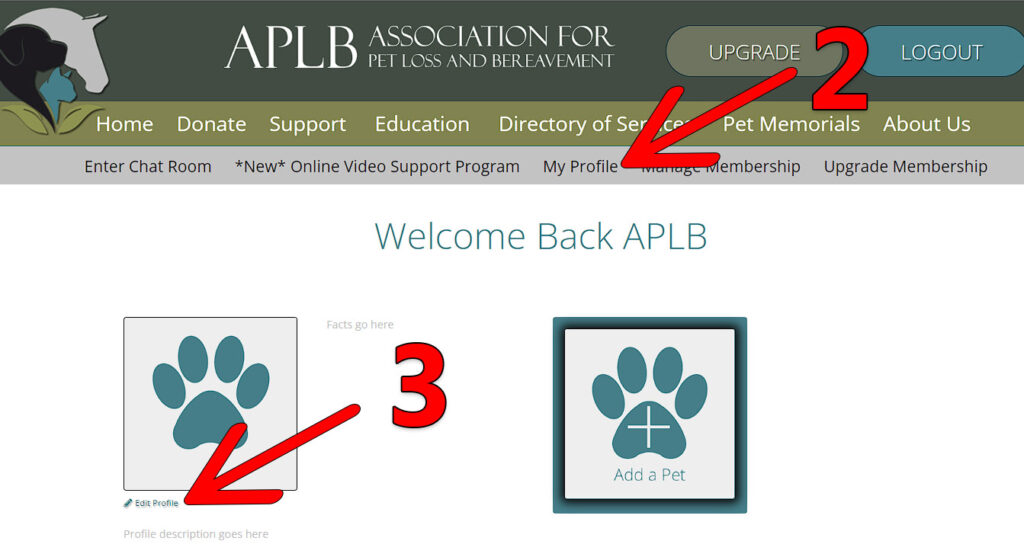
4 – Type the nickname you desire in the nickname box
5 – Click ‘Save Profile Changes‘
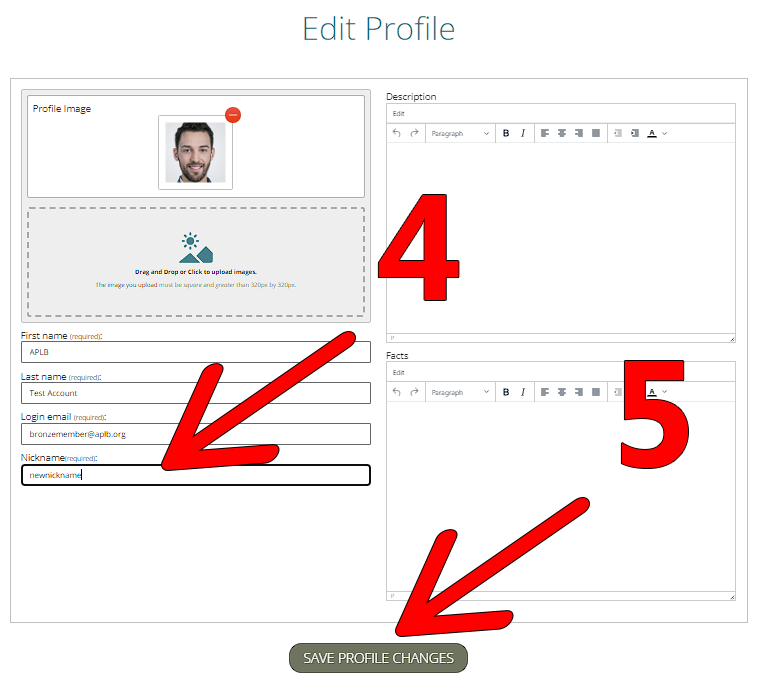
6 – Now click ‘Enter Chat Room’ to re-enter our chat room.
! – You will now see your new nickname in our chat room.